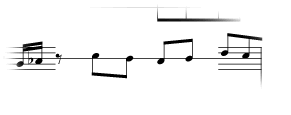
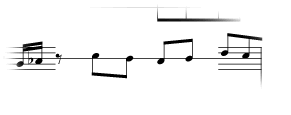
A staff can have as many as 100 staff lines, or you can create a staff with no lines. You can also set the thickness of staff lines.
If you’re interested in making the staff lines closer together or farther apart, use the Resize tool to change the overall size of the music, as described in To reduce or enlarge all the music on a page (or the entire piece). Once that’s done, make the notes themselves smaller (or larger) relative to the staff by choosing Fonts in the Document Options dialog box (under the Document menu), clicking the Music button, and specifying a slightly smaller (or larger) point size for the music font in which they’re displayed.
| User Manual Home |

|