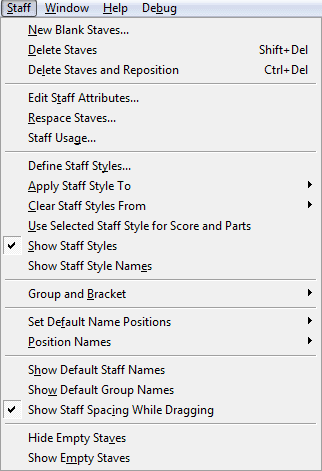
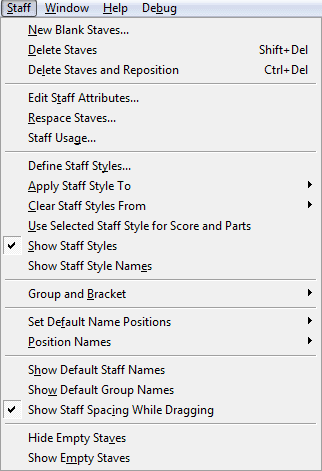
Click the Staff tool ![]() . The Staff menu appears.
. The Staff menu appears.
Use the Staff menu to add or insert blank Instrument staves, remove existing staves, position staff names, change the settings for a selected staff, adjust staves vertically, redraw barlines and brackets after changing the top-to-bottom order of staves, and set the spacing between staves. You can also create groups and define their characteristics, delete groups, choose a bracket and alternate barlines for a group, and change which staves belong to a group.
| User Manual Home |

|