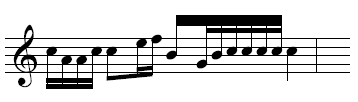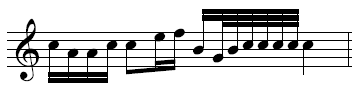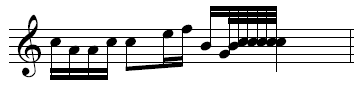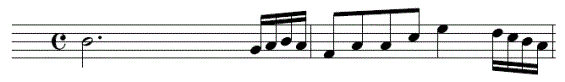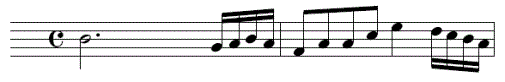Music spacing
Music spacing is automatically applied
when you enter music into Finale. However, if you decide to turn off Automatic
Music Spacing, the spacing is linear; in other words, a whole note gets
exactly the same horizontal space as four quarter notes. Furthermore,
this newly-entered music may contain collisions between lyric syllables,
overlapping chord symbols, and crowded 32nd notes.
One of Finale’s most important features—and
one not found in any other notation program—is its many customizable music
spacing options. Finale can apply a sophisticated system of width allotments
to each note of your document or scale all note durations proportionally.
This feature is modeled on traditional professional music typesetting,
where the engraver would consult a table of width measurements for each
note value. The result is nonlinear spacing, where notes of different
duration occupy only as much space as they need. Music Spacing Options
have the added benefit of neatly adding additional space to each measure,
as necessary, to accommodate lyrics, chord symbols, and “notey” passages.
In Finale, the width tables used to space
the music are stored in Music Spacing Libraries. Spacing tables are width
measurements, one per rhythmic value. For example, in the library called
Loose Spacing, a quarter note is given 1/3 inch of width and an eighth
note is given 1/4 inch. By spacing your music with the aid of a Music
Spacing Library, you can create extremely professional-looking scores,
which are neither wider nor narrower than they need to be. See Finale Libraries for more Music
Spacing Libraries.
You apply a music spacing to your music
using the Music Spacing command or you can use the default Automatic Music
Spacing option that applies music spacing as you enter notes or edit your
music.
|
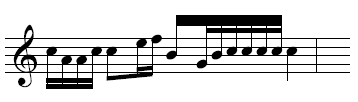
|
This example is spaced with Beat Spacing.
Each beat is spaced non-linearly first, then spaced within the beat linearly.
|
|
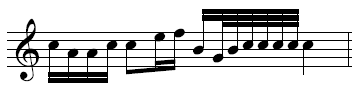
|
This example is spaced with Note Spacing. Each note is spaced non-linearly.
|
|
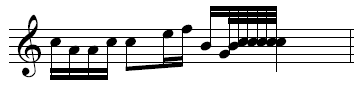
|
This example is spaced with Time Signature
Spacing. Each note is spaced linearly.
|
You can edit Finale’s Music Spacing libraries
so that they distribute width differently, and you can also create your
own Music Spacing Libraries. Aside from the tables, you can use a scaling
factor to smoothly set the relationship between the different note durations
in you document. The picture below illustrates this difference between
Time Signature Spacing (or a scaling factor of 2.0) and a Fibonacci scaling
factor of 1.618.
|
Scaling factor of 2.0
|
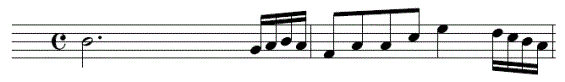
|
|
Scaling Factor of 1.618
Fibonacci spacing
|
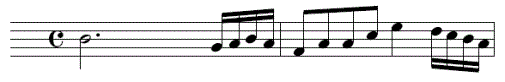
|
For information regarding the relationship
between music spacing the score and linked parts, see Music Spacing in
linked parts.