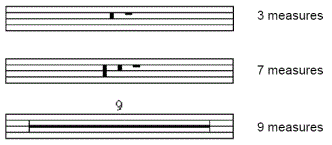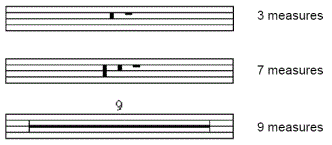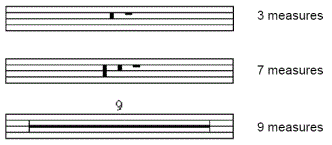
- Choose Document > Document Options
> Multimeasure Rests.
- Select Use Symbols for Less Than ___ Measures.
Finale’s default number of measures for using rest symbols (instead of
shapes) is nine. Symbols are usually used for rests containing up to eight
measures, and shapes are used for rests containing nine or more measures.
- Optional: If you want to use symbols for multimeasure
rests containing fewer or more measures than the default of nine measures,
enter the number of measures in the Use Symbols for Less Than ___ Measures
text box.
- Click OK when your settings are complete.
Finale uses these settings when you create multimeasure rests in the
score. If you need to change the settings for a single multimeasure rest,
use the Edit command in the Multimeasure Rests submenu (in the Measure
menu).