Modify Rests Plug-in
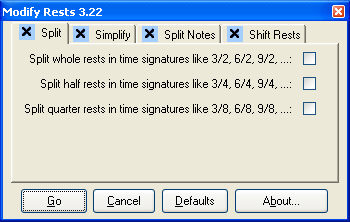
How to get there
- Select a region with the Selection tool
 .
.
- Choose Plug-ins > TGTools > Modify Rests.
What it does
The Modify Rests plug-in allows you to
perform a variety of changes to the duration and appearance of rests
for a region of your document.
- Split.
Choose one of these options to split rests in order to create ‘classical
rests’ for music in the time signatures listed.
- Simplify.
Use these options to remove rests by expanding the duration of notes prior
to rests.
- Split
Notes. Use these options to split note values in halves and insert
the needed rests.
- SHIFT
Rests. Use these options to center rests in the measure.
- Apply
· Close. Click Apply to apply the current commands and leave the
dialog box available for the next set of commands. Click Close to dismiss
the dialog box without making any changes.
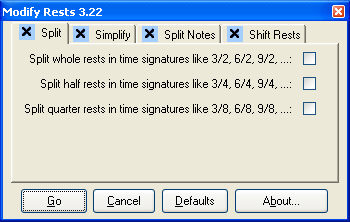
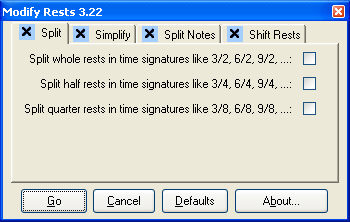
 .
.
