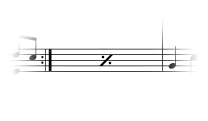
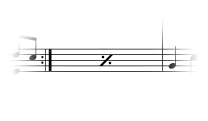
The measure repeat symbol ( ![]() ), often used in rhythm parts, indicates that the measure
in which it appears is to be a repetition of the previous measure. See
also Number
Repeated Measures Plug-in to place a number over each repeated measure.
), often used in rhythm parts, indicates that the measure
in which it appears is to be a repetition of the previous measure. See
also Number
Repeated Measures Plug-in to place a number over each repeated measure.
To create a measure repeat sign
To restore the music, select the measures again, and from the Staff Menu, choose Clear Staff Styles From (and then the desired score/part option or press the BACKSPACE key (laptop users Fn-6)).
You can edit the properties of the staff styles; see Staff styles for more detail.
If you need additional control over these symbols—if you don’t want the symbol centered in the measure, for example—you can also insert a measure repeat symbol as an expression. See Expressions.
| User Manual Home |

|