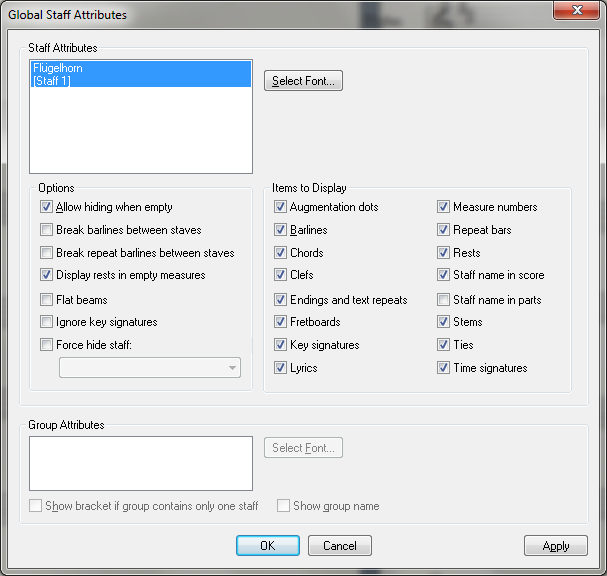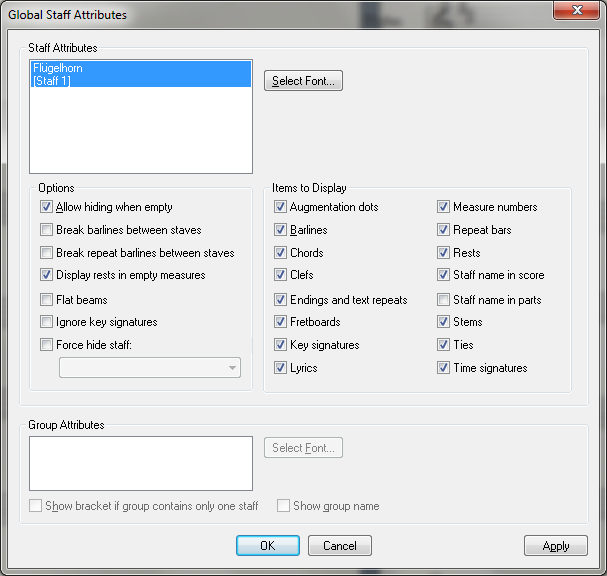Global Staff Attributes plug-in
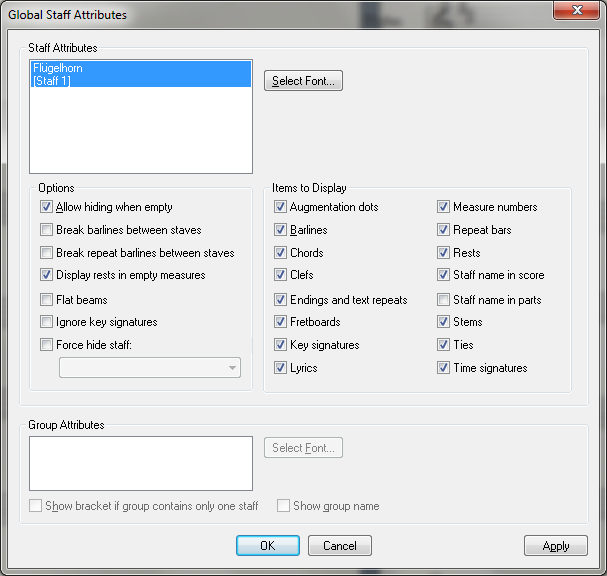
How to get there
Choose Plug-ins > Scoring and
Arranging > Global Staff Attributes. See Plug-ins menu for more
information on plug-ins.
What it does
The Global Staff Attributes plug-in will
modify Staff Attribute settings for more than one staff at a time. The
plug-in allows the user to select the staves, Items to Display, Staff
Attribute Options, set the Font, Style and Size of Staff Names and Group
Names, as well as set Group Attribute Options.
- [List
of Staves] • [List of Groups]. Select the staves or groups you
wish to be affected by any settings you make. Click to select one, shift
click to select several at a time, CTRL-click to select non-sequential
staves.
- Select
Font. Click one of these buttons to display the Font dialog box
and set the Font, Size or Style for Staff Names or Group Names for the
selected staves. See Font dialog box for more information.
- Options
• Items to Display • Show Bracket if Group Contains only one Staff • Show
Group Name. See the Staff Attributes dialog box and Group Attributes
dialog box for descriptions of these items.
- OK
• Cancel • Apply. Click Apply to change the settings on the selected
staves and continue to select other staves and settings. Click OK to apply
your settings to the selected staves. Click Cancel to dismiss the dialog
box without making any changes.