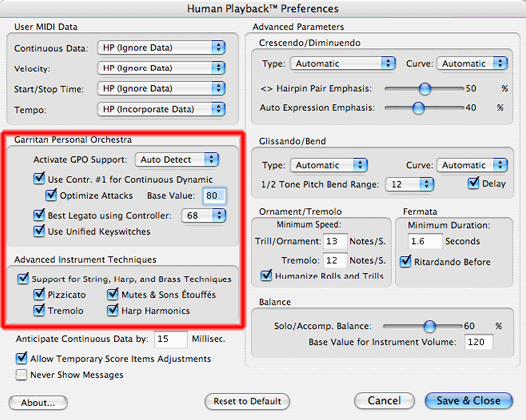
If you are an experienced Garritan instrument user, you are probably already familiar with the concept of keyswitches. However, if you are exploring Garritan Instruments for Finale or another Garritan instrument library for the first time, you may well be wondering what a "keyswitch" is, and what it has to do with Garritan instrument playback.
To put it simply, a keyswitch is a MIDI note that triggers a different playing technique for a Garritan instrument — for instance, pizzicato on a violin, or harmonics on a harp. Originally, keyswitched instruments were designed to be playable in real time - in other words, someone recording a GPO violin part could easily and instantly switch from arco to pizz by pressing a key on his MIDI keyboard - called a "keyswitch" - that triggers pizzicato playing.
Finale users quickly discovered that GPO’s keyswitches were also useful for Finale playback, not just live playing. For instance, instead of having to load an arco violin, a pizz violin, and a tremolo violin using up three separate MIDI channels, you could load a single keyswitched violin in a single MIDI channel, then create expressions that would trigger the keyswitches whenever you required pizzicato playing, tremolos, etc. One Finale user, Jeff Turner, even created a Finale 2005 library containing expressions that could be used to trigger the appropriate keyswitch whenever you required pizzicato playing, or a tremolo.
While some older versions of Finale required you to create customized expressions that would trigger the appropriate keyswitches, MakeMusic and Garritan have since combined forces to make keyswitching seamless and automatic. Garritan now includes Notation versions of all of its virtual instrument libraries, which includes a set of keyswitches that are designed specifically for use with Finale. And Finale 2012's Human Playback has been programmed to take full advantage of keyswitched instruments without requiring the use of customized expressions. Human Playback automatically detects whether you are using Garritan instruments, and, if so, will automatically send the correct keyswitches. For instance, whenever Human Playback sees the expression "pizz." on a violin staff, it sends the keyswitch that triggers pizzicato playing. And whenever it sees a " " articulation attached to a note on a harp staff, it sends the keyswitch that triggers harmonics. You no longer have to do any extra work to trigger Garritan keyswitches - Human Playback does it all for you.
There are a number of conditions that need to be met before Human Playback can correctly interpret keyswitching expressions, articulations, and smart shapes.
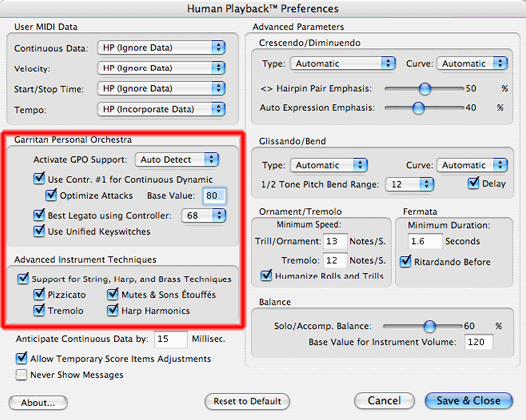
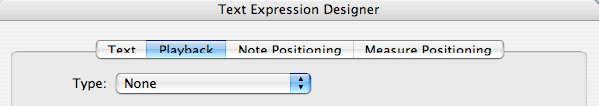
This applies only to expressions like “pizz,” “arco,” etc., that Human Playback uses to trigger keyswitches in GPO. Other expressions, like dynamics, tempo indications, etc., do not depend on keyswitches and therefore do not need to have their Playback Type set to None.
So long as you observe these simple guidelines, using most keyswitches with Garritan instruments in Finale 2010 shouldn’t require any additional effort or special programming. Want pizzicato playback in the violas? Just attach a “pizz” expression to the first pizzicato note, and Human Playback does the rest. Want a bowed tremolo in the cellos? Just attach a tremolo articulation to the note, and Human Playback takes care of it. See “Garritan Instruments for Finale Keyswitch Triggers” in the Appendix of the Finale User Manual for a list of keyswitch triggers compatible with Garritan Instruments for Finale. Below is a list of the Full GPO and JABB keyswitches, along with instructions on how to trigger them.
| Instrument Name | Keyswitch | MIDI # | Trigger Text |
| Piccolo Solo KS, Flute Solo KS |
vibrato (ordinario) non-vibrato fluttertongue |
0 2 4 |
unmarked note not supported by HP articulation: |
| All KS Brass instruments | open horn | 0 | expression: "open", "open horn", "mute off", "mute out", "no mute", "ord.", "ordin.", "natural", "nat.", "normal", "ohne dämpfer", "o. Dpf", "ôtez les sourdines", "ôtez la sourdine", "ouvert", "senza sordino", "senza sordini", "senza sord." |
| mute | 2 | expression: "mute", "mute on", "mutes", "straight mute", "st. mute", "standard mute", "con sord.", "con sordino", "sordino", "sordini", "sord.", "sourd.", "sourdine", "sourdines", "mit Dämpfer", "m. Dpf.", "mit Dpf.", "harmon", "harmon mute"articulation: + (Horn only) | |
| Bass Drum KS and Timpani KS |
l.v. hand-dampened |
0 2 |
unmarked note expression or Smart Shape line w/text: "damped", "damp.", "dampen", "étouffé", "étouffés", "étouffés", "étouffez", "dämpfen", "velare", "coprire" |
| Harp 1 KS, Harp 2 KS |
open pluck (ordinario) open harmonic glissando harp |
0 2 4 |
unmarked note articulation: uses HP gliss instead |
| Harpsichord KS |
8' stop (bright) 8' & 4' stop (mellow) buff stop (muted) |
0 2 4 |
not supported by HP not supported by HP not supported by HP |
| All KS Solo Strings | arco (ordinario) |
0 |
expression: "arco", "ord.", "ordin.", "natural", "nat.", "normal", "normale", "coll'arco", "con l'arco", "col arco", "Bog.", "Bogen", "ohne dämpfer", "o. Dpf", "ôtez les sourdines", "ôtez la sourdine", "senza sordino", "senza sordini", "senza sord.", "mute off", "mute out", "no mute", "alzato", "aperto" |
| mute on | 1 | expression: "mute", "mute on", "mutes", "con sord.", "con sordino", "sordino", "sordini", "sord.", "sourd.", "sourdine", "sourdines", "mit Dämpfer", "m. Dpf." "mit Dpf." | |
| alternating upbows and downbows | 2 | triggered by non-legato, non-staccato notes, or notes lasting less than 0.25 seconds | |
| upbows | 3 |

|
|
| downbows | 4 |

|
|
| pizzicato | 5 | expression: "pizz.", "pizzicato", "pizzicati" | |
| tremolo - mute on | 6 | not supported by HP | |
| tremolo | 7 | not supported by HP | |
| half-step trill - mute on | 8 | defaults to HP trill | |
| half-step trill | 9 | defaults to HP trill | |
| whole-step trill - mute on | 10 | defaults to HP trill | |
| whole-step trill | 11 | defaults to HP trill |
Garritan Jazz and Big Band Keyswitch Triggers
| Instrument Name | Keyswitch | MIDI | Trigger Test |
|
All KS Brass instruments (and Lite equivalents) |
open horn | 0 | expression: "open", "open horn", "mute off", "mute out", "no mute", "ord.", "ordin.", "natural", "nat.", "normal", "ohne dämpfer", "o. Dpf", "ôtez les sourdines", "ôtez la sourdine", "ouvert", "senza sordino", "senza sordini", "senza sord." |
| straight mute | 2 | expression: "mute", "mute on", "mutes", "straight mute", "st. mute", "standard mute", "con sord.", "con sordino", "sordino", "sordini", "sord.", "sourd.", "sourdine", "sourdines", "mit Dämpfer", "m. Dpf.", "mit Dpf." | |
| cup mute | 4 | expression: "cup", "cup mute", "in cup", "with cup", "solo tone", "solo tone mute" | |
| harmon mute | 5 | expression: "hamron", "harmon mute", "in harmon", "with harmon", "wah wah", "buzz wow" | |
| bucket mute | 7 | expression: "bucket", "bucket mute", "in bucket," "with bucket", "hat", "in hat", "in stand" | |
| Acoustic Guitar, Electric Guitar, Electric Guitar Mellow (and Lite equivalents) | standard pluck or pick (ordinario) | 0 | |
| harmonics | 2 | not supported by HP | |
| Upright Bass 2 Arco (and Lite equivalent) | arco | 0 | not supported by HP |
| alternating upbows and downbows | 2 | not supported by HP | |
| tremolo | 7 | not supported by HP | |
| Jazz Fretted Bass 1, Jazz Fretted Bass 2, Fretless Bass 1, Fretless Bass 2 (and Lite equivalents) | standard pluck or pick (ordinario) | 0 | not supported by HP |
| harmonics | 2 | not supported by HP |
Notes on GPO Keyswitches:
Unlike some keyswitching expressions (like "pizz.") that remain in effect until cancelled by another keyswitching expression (like "arco"), the expressions/articulations that trigger dampened notes in harp (Garritan Instruments for Finale only), bass drum, and timpani affect only the note they are attached to. If you have multiple dampened notes, you should create a custom Smart Shape line that includes a trigger word (“dampen,” etc.), then extend it over all of the dampened notes. (If you don’t know how to create custom Smart Shape lines with text, consult the entry on “Custom Lines” in the Finale User Manual.)
The lowest playable harp harmonic is the one sounding C below middle C. Harmonics attached to notes below this will prevent those notes from sounding.
The lowest playable harmonic on guitar is the one sounding E below middle C. The lowest playable harmonic on bass is the one sounding E an octave and a minor sixth below middle C. Harmonics attached to notes below this will prevent those notes from sounding.
Sampled (recorded) tremolos for solo string instruments are currently available in Garritan Instruments for Finale only. The solo string instruments in full GPO do not include sampled tremolos. However, Human Playback can create its own tremolos for these instruments. To make this work, if you are using any full GPO solo string instruments in your score, you must go to the Instrument Techniques & Effects pane of the Control+ Playback Preferences dialog box, select the "Strings: Tremolo" technique (in the "Garritan: Strings" section) and uncheck "Use this Technique." This will disable keyswitched (sampled) tremolos for all Garritan string instruments. Instead, the tremolos will be created by Human Playback, for both solo and section strings:
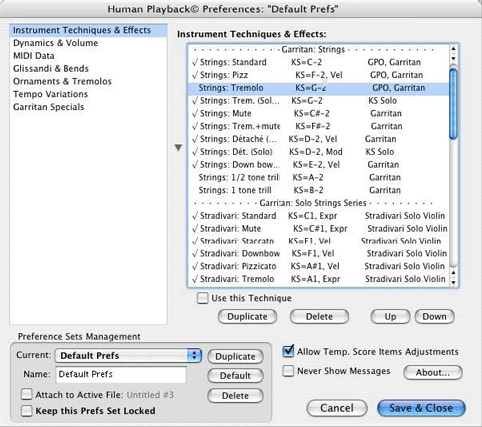
Alternatively, if you prefer sampled tremolos to those created by Human Playback, you can use Garritan Instruments for Finale's "Violin Solo KS 1" and "Violin Solo KS 2" instruments in place of the Full GPO solo string instruments. (It is possible to combine Garritan Instruments for Finale instruments and Full GPO instruments in the same file, although the two libraries must currently be loaded into different banks.)
The upbow and downbow keyswitches for the section string instruments in Full GPO are intended only to be used for very short notes. Attaching an upbow or downbow articulation to a note in a section string staff will cause the note to be played short, regardless of the written note value. Since this is probably not what you want, you will usually want to disable the techniques associated with these keyswitches when using Full GPO's section string instruments.
To do this, go to the Instrument Techniques & Effects pane of the Control+ Playback Preferences dialog box, select the "Strings: Détaché (GPO)" technique (in the "Garritan: Strings" section) and uncheck "Use this Technique." Also do the same for "Strings: Down bow (GPO)":
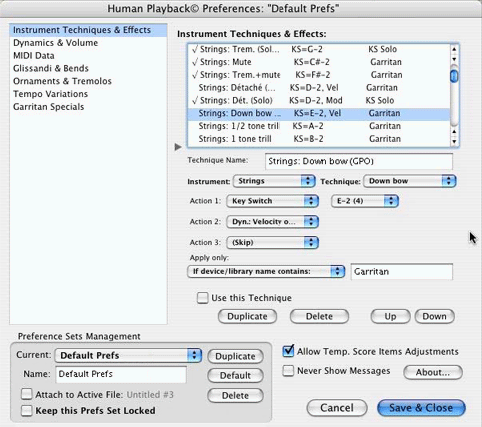
By default, the sampled trills included in GPO's string instruments are not enabled in Human Playback. Instead, Human Playback creates its own trills. This allows Human Playback to intelligently choose the trill interval, style, and speed based on the musical context. Human Playback can even make a trill speed up or slow down over time. Many find Human Playback trills more musically satisfying than the sampled trills, but if you prefer the sampled trills, it's easy to enable them - just go to the Instrument Techniques & Effects pane of the Control+ Playback Preferences dialog box, select the "Strings: 1/2 tone trill" technique (in the "Garritan: Strings" section) and check "Use this Technique." Also do the same for "Strings: 1 tone trill." Human Playback will now use keyswitched (sampled) trills for string instruments.
Human Playback requires that you enter exactly the right phrase in order to trigger the correct keyswitch. For instance, if you enter “mute out - FAST!” instead of one of the supported “mute out” expressions, Human Playback won’t recognize the expression and won’t trigger the correct keyswitch. However, if you would like to use an expression in your score (like “mute out - FAST!”) that Human Playback doesn’t recognize, that’s no problem — just add the expression as you want it to appear in the score, and then also add a hidden "no mute" expression.
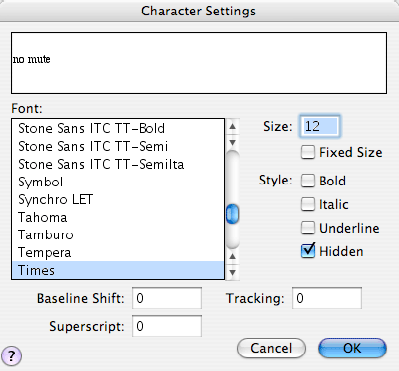
This hidden expression won’t print, but it will cause Human Playback to trigger the correct keyswitch. On the other hand, if you want to trigger a keyswitch that is currently unsupported by Human Playback — such as the non-vibrato keyswitch in Full GPO's Flute Solo KS - here's how to do it:
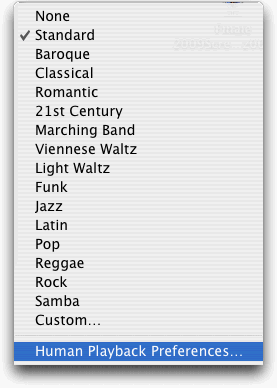
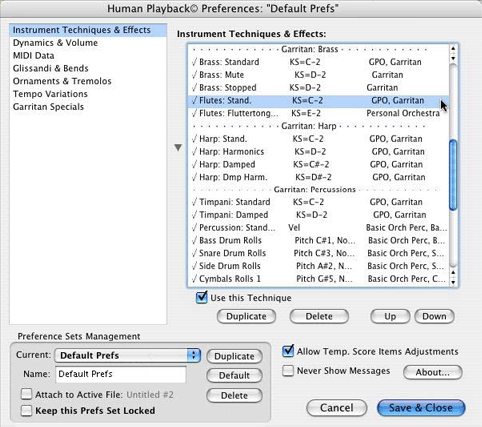
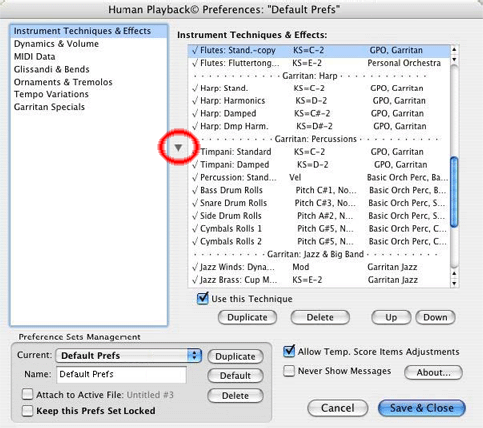
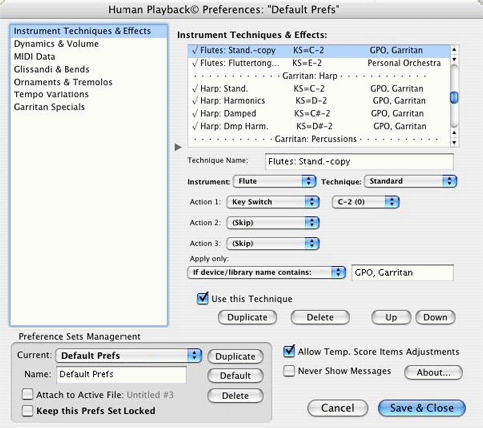
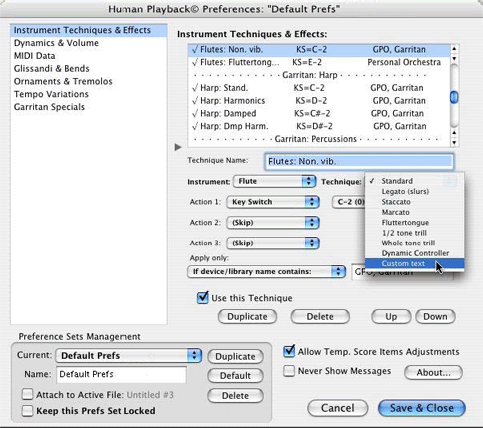
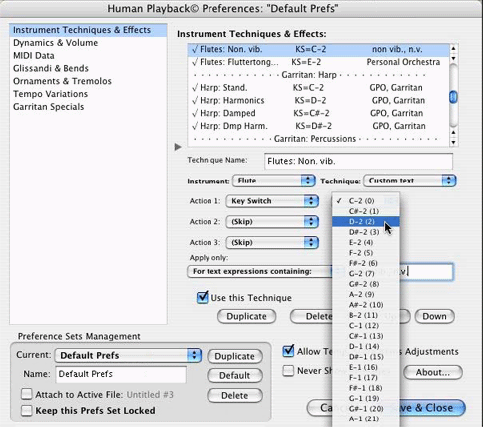
After creating custom techniques, you may want to click "Attach to Active File" so that the document always opens with the correct custom techniques. You may also want to save a copy of your modified Human Playback Preferences by clicking the "Duplicate" button.
 Previous Previous
|
Next 
|
| User Manual Home |

|