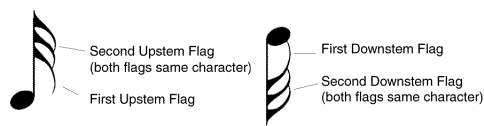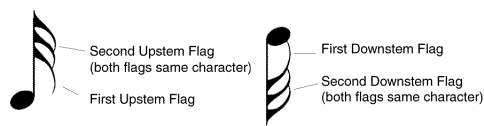- Choose Document > Document Options
> Flags. The Flag options appear.
- From the Flag Characters drop-down
list menu, choose the flag element whose character
you want to change, then click Select. See the figure for reference.
Maestro flag characters contain either one or two flags (as shown below).
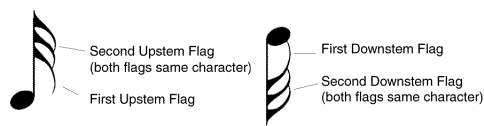
When you click Select, the Symbol Selection
dialog box appears containing every available character in the font. (To
change the font, from the Document menu, choose Set Default Music Font,
choose a new font and click OK.)
- Double-click the replacement character.
Whichever character you select will now appear at every occurrence of
a flag in this document.
- Click OK.