Export To OpenMusic Plug-in
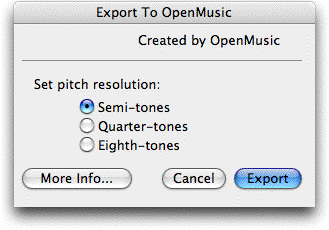
How to get there
- Select some music with the Selection tool
 .
.
- Choose > Scoring and Arranging > Composer’s Assistant
> Export To OpenMusic.
What it does
The Export To OpenMusic plug-in copies
the selected music to the clipboard in a format that can be pasted into
the OpenMusic Software. For details, see your OpenMusic documentation.
- Set
pitch resolution: Semi-tones · Quarter-tones · Eighth-tones. Here,
specify the smallest pitch interval deviation of the file you are exporting.
- More
Info · Cancel · OK. Click More Info for a brief summary of what
the plug-in does. Click Cancel to return to the score without making any
changes, or Click OK to make the selected changes.
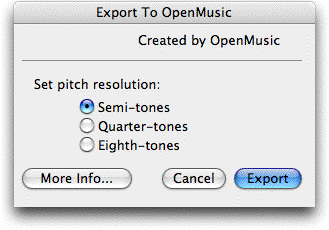
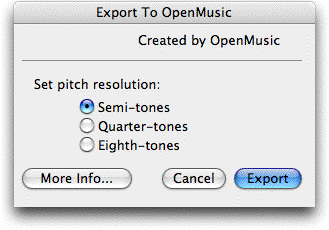
 .
. 