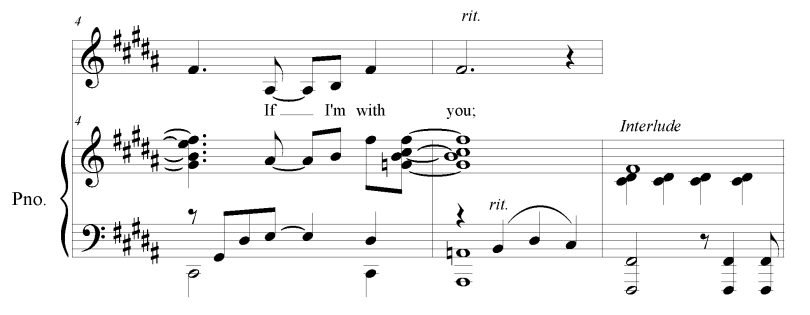
A cutaway score is one in which staves can begin and end in mid-system, appearing and disappearing in the score as necessary.
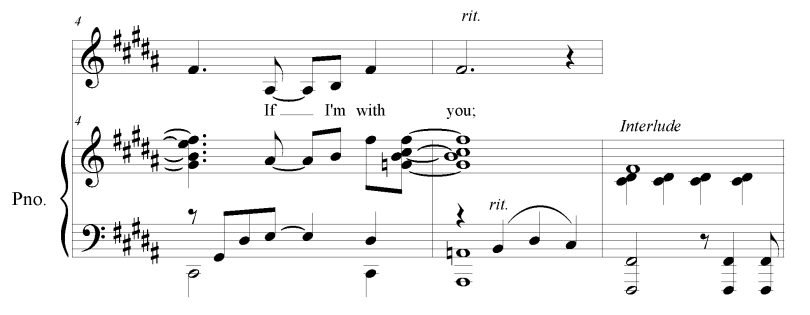
It’s easy to create scores in Finale with full-width staves that are present in each system only when they contain notes; see To hide empty staves.
Such staves still occupy the full margin-to-margin width of the system, however. If you want a staff to begin or end halfway across the page (when the other staves in the system continue all the way to the page margins), you can hide the portion of each staff you don’t want to appear using Staff Styles.
| User Manual Home |

|