Create
Coda System Plug-in
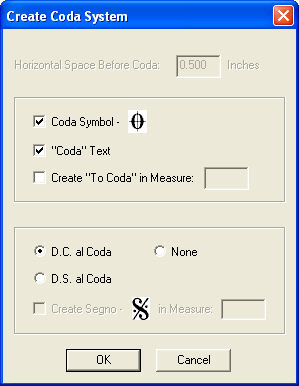
How to get there
- Select the first measure of the desired
coda region with the Selection tool
 .
.
- ChoosePlug-ins > Measures > Create Coda System.
What it does
This plug-in allows you to automatically
define a coda, including a gap between measures in order to create an
independent coda system on the same line. You are also given the option
to add a Coda marking or symbol as well as the text repeat markings “D.C.
al Coda” or “D.S. al Coda.” You can also add a Segno ( )
and “To Coda” marking, and specify the appropriate measure for these items.
Finale defines playback automatically based on your settings. A double
barline is added to the end of the measure prior to the new coda system
automatically.
)
and “To Coda” marking, and specify the appropriate measure for these items.
Finale defines playback automatically based on your settings. A double
barline is added to the end of the measure prior to the new coda system
automatically.
- Horizontal
Space Between Systems. Here, enter the space desired between the first
measure of the coda system and the previous measure. The default space
is .5 inches. The value is represented in the measurement unit selected
in the Measurement Units submenu of the Edit menu.
- Coda
Symbol · “Coda” Text · Create “To Coda” in Measure _. Check Coda
Symbol to place the standard coda symbol at the beginning of your coda
system. Check “Coda” text to place the text “Coda” at the beginning of
your coda system. Both of these options are checked by default. Check
Create “To Coda” in measure and enter a measure number to add a “To Coda”
marking.
- D.C.
al Coda · D.S. al Coda · None · Create Segno in Measure_. Check
D.C. al Coda to place this marking at the end of the system prior to the
coda system. Check D.S. al Coda to place this marking at the end of the
system prior to the coda system. Choose none to place no text at the end
of the system prior to the coda system. Check Create Segno in Measure
and specify a measure number to add a segno marking. These markings are
added to the document as Text Repeats which can be edited with the Repeat
Tool. They are automatically defined to apply to playback. In the case
of a D.S. al Coda, playback will return to the Segno (
 )
marking added in a previous measure.
)
marking added in a previous measure.
- OK
· Cancel. Click OK to apply your settings. Click cancel to dismiss
the dialog box without adding a coda system.
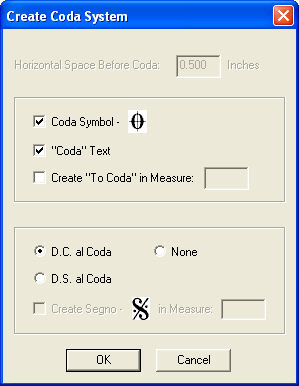
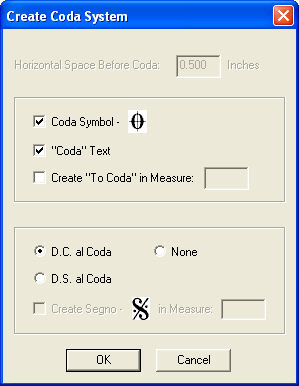
 .
. ![]() )
and “To Coda” marking, and specify the appropriate measure for these items.
Finale defines playback automatically based on your settings. A double
barline is added to the end of the measure prior to the new coda system
automatically.
)
and “To Coda” marking, and specify the appropriate measure for these items.
Finale defines playback automatically based on your settings. A double
barline is added to the end of the measure prior to the new coda system
automatically. 