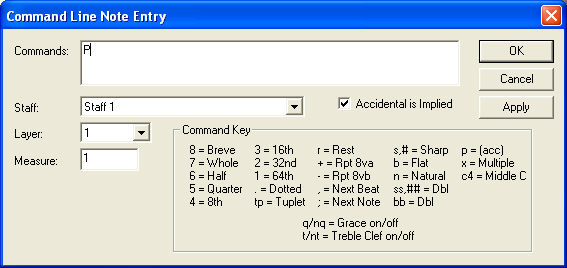
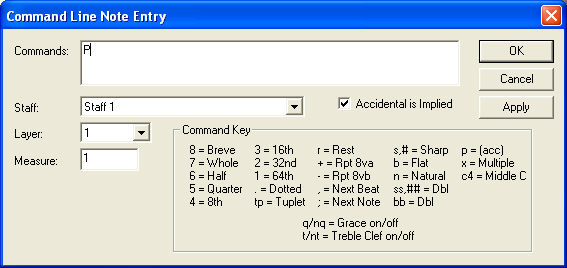
Choose Plug-ins> Miscellaneous > Command Line.
The Command Line plug-in allows for quick note entry by typing in specific commands.
|
Commands |
|
Duration |
Note Type |
|
8 |
Double-Whole note |
|
7 |
Whole Note |
|
6 |
Half Note |
|
5 |
Quarter Note |
|
4 |
Eighth Note |
|
3 |
Sixteenth Note |
|
2 |
32nd Note |
|
1 |
64th Note |
|
. |
Augmentation Dot |
|
P |
() around accidentals |
|
TP |
Tuplet |
|
C4 |
Middle C |
|
R |
Rest |
|
# or S |
Sharp |
|
## or SS |
Double sharp |
|
b |
Flat |
|
bb |
Double flat |
|
N |
Natural |
|
; |
Note delimiter (between the notes in chords) |
|
, |
Chord, Beat delimiter |
|
Q,NQ |
Grace Note Entry |
|
T,NT |
Treble Clef Entry |
|
X |
Multiplier |
Syntax:
[T/NT][Q/NQ][Tuplet]DurationPlacement[P][;[Duration]Placement[P]...][Multiplier]
[,[T/NT][Q/NQ][Tuplet][Duration]Placement[P][;[Duration]Placement[P]...][Multiplier]]
Tuplet = TP[# of Tuplet][Duration of Tuplet] e.g. TP34 = eight note triplet
Duration = Number from 1-8 where 1= 64th note and 8 = breve.
Placement =
R for rest,
Pitchname[Alteration][Octave] (Octave only needs to be used the first time in each string or to change from the current octave),
+ or - to add the previous note an octave lower or higher.
Multiplier = e.g. 4x, 2x
Examples:
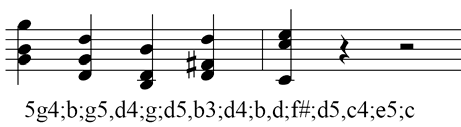
Above is an example that places 5 chords into the staff. Notice that the duration or octave is not required unless it is changing. The semicolon designates different notes in the chord, and the comma designates the next beat.

Above is an example of using the - sign to add a note one octave lower.
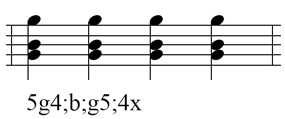
Above is an example of using the multiplier function.

Above is an example of using the period to indicate a dotted note. Notice that to enter a tie you can use the appropriate duration of the note across a time signature beat.

Above is an example using the Treble Clef entry mode which allows you to enter notes in any clef as if they were in Treble Clef.
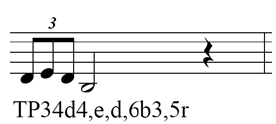
Above is an example of entering an eighth note triplet. The first number after the TP indicates the type of tuplet and the second number indicates the duration of the notes.
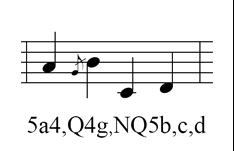
Above is an example of entering grace notes. Be sure to use NQ to return to entering normal notes.
| User Manual Home |

|