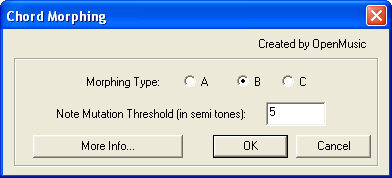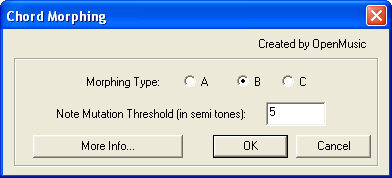Chord Morphing Plug-in
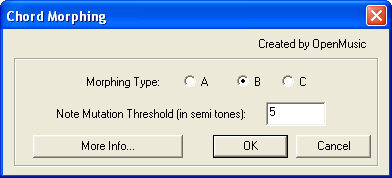
How to get there
Select a sequence of chords in one staff
with the Selection tool l. Each chord must
contain at least two notes of a quarter note duration in layer 1. From
the Plug-ins menu, choose Scoring and Arranging, Composer’s Assistant,
and then Chord Morphing.
What it does
The Chord Morphing plug-in creates a new
staff with a sequence of chords, each of a whole note duration. An asterisk
will mark the division between sequences. The sequences will consist of
the original input chords plus a number of new intermediary chords inserted
between them. This plug-in was designed to be a compositional tool capable
of automatically generating a variety of smooth between-chord transitions
from which the user could pick and choose.
- Morphing
Type: A · B · C. Select a morphing type. The plug-in uses three
methods to create the intermediary chords: removing notes from the source
chord that don’t appear in the target chord, adding notes from the target
chord, and mutating (changing) notes in the source chord to notes found
in the target chord without removing notes. The morphing type determines
the order in which the plug-in manipulates the chords. In Morphing
Type A, all mutations occur first, then removals, then additions.
In Morphing Type B, all removals
occur first, then mutations, then additions. In Morphing Type C, all
removals occur first, then additions, then mutations.
- Note
Mutation Threshold (in semi tones). Use Note Mutation Threshold
to define how close the notes must be in order for mutation to occur.
Mutation occurs only when notes in the source are close to notes in the
target.
- More
Info · Cancel · OK. Click More Info for a reminder of what input
this plug-in requires and a brief summary of what the plug-in does. Click
Cancel to dismiss the dialog box without making any changes, or Click
OK to make the selected changes.