Cautionary Accidentals Plug-in
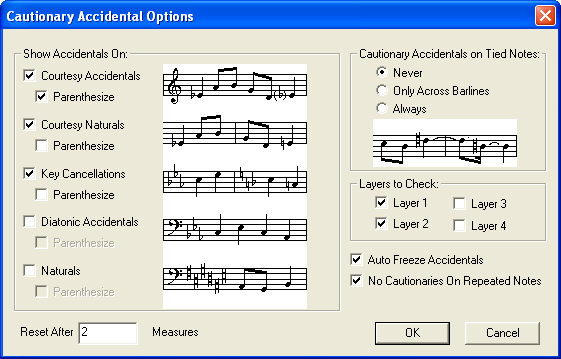
How to get there
- Select a region with the Selection tool
 .
.
- Choose Plug-ins > Note, Beam, and Rest Editing >
Cautionary Accidentals.
What it does
The Cautionary Accidentals plug-in allows
you to add cautionary accidentals in various forms to your document. Click
all the options (with or without parentheses) to have accidentals display
on all notes. The plug-in works only on standard major and minor keys.
- Courtesy
Accidentals · Parenthesize. Select this checkbox to force courtesy
accidentals to display on notes after an accidental within a measure and
in following measures. Checking Parenthesize will cause the courtesy accidentals
to have parentheses.
- Courtesy
Naturals · Parenthesize. Select this checkbox to force the courtesy
cancellation of an accidental from the previous measure. Checking parenthesize
will cause courtesy naturals to have parentheses.
- Key
Cancellations · Parenthesize. Select this checkbox to force courtesy
accidentals on notes after a key change. Checking parenthesize will cause
key cancellation courtesy accidentals to have parentheses.
- Diatonic
Accidentals · Parenthesize. Select this checkbox to force diatonic
accidentals (such as B
 in F major) to display. Checking parenthesize will
cause diatonic accidentals to have parentheses.
in F major) to display. Checking parenthesize will
cause diatonic accidentals to have parentheses.
- Naturals
· Parenthesize. Clicking this button will force naturals to display.
Checking parenthesize will cause naturals to have parentheses.
- Reset
After ___ Measures. Type in the number of measures Finale should
continue looking for cautionary accidentals. For example, Reset After
1 Measures will only show cautionary accidentals in the next measure,
not any measures after that. Reset After 2 Measures will only show cautionary
accidentals in the next 2 measures, and so on. This setting only affects
courtesy accidentals and courtesy naturals.
- Cautionary
Accidentals on Tied Notes: Never · Only Across Barlines · Always.
Select how you want accidentals displayed on tied notes.
- Layers
to Check: Layer1 · Layer 2 · Layer 3 · Layer 4. These four checkboxes
allow you to specify which layers to apply the options you have selected.
This will allow you to have a layer hidden for playback without affecting
your displayed notation.
- Auto-Freeze
Accidentals. Checking this option will make Finale “freeze” the
changes made by the plug-in. (This option is identical to Auto-Freeze
in the Speedy menu.)
- No
Cautionaries On Repeated Notes. Check this box to tell Finale only
place cautionary accidentals on the first occurrence of a pitch affected
measures.
- OK
· Cancel. Click OK to make the selected changes. Click Cancel to
dismiss the dialog box without making any changes.
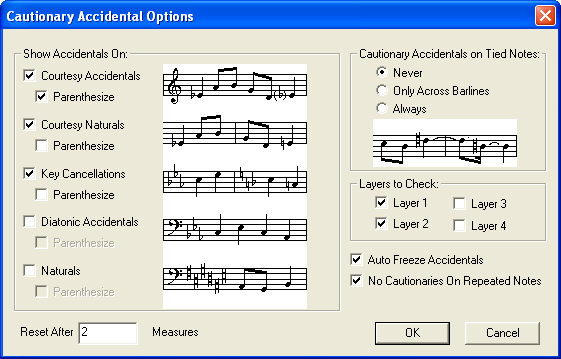
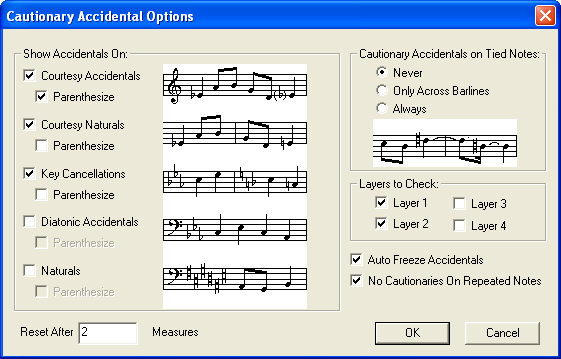
 .
. 