 .
.  .
. The Auto Slur Melismas plug-in scans a document for lyric syllables that carry over two or more pitches and adds slurs accordingly. This is a standard practice for notating melismas.
After running this plug-in, melismas appear wherever there are word extensions or hyphenated syllables under note changes. After running the plug-in a message appears indicating the number of slurs that were added.
Dashed slurs are added for any melisma that applies to subsequent verses (and not the first verse). Solid slurs are always used for the first verse.
Before
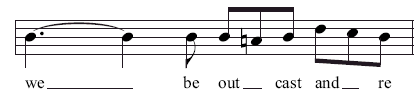
After
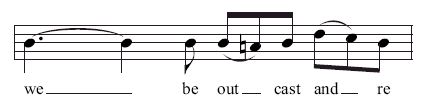
| User Manual Home |

|